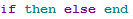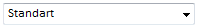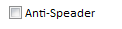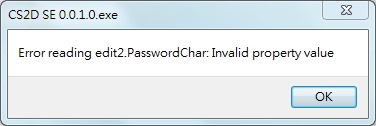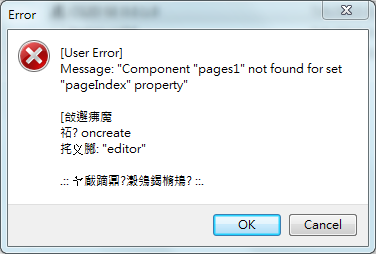Development environment: PHP Devel Studio 3.0
Development environment: PHP Devel Studio 3.0 The archive includes source code.
The archive includes source code. Version: 0.0.1.1 (fixed)
Version: 0.0.1.1 (fixed)Now you have everything at your fingertips! Script Editor, select the color, add links, list items, and more.
I tried to gather everything you need in one place for easy reference.
 Features:
Features: The choice of color , the addition of references
The choice of color , the addition of references Own Script Editor
Own Script Editor Syntax (PHP, JScript, Cpp, General.. Lua not found, sorry
Syntax (PHP, JScript, Cpp, General.. Lua not found, sorry  )
) Multi - size
Multi - size The tool for finding the coordinates of the cursor
The tool for finding the coordinates of the cursor Quickly find the information on sites in one click (Fast Search v1.0)
Quickly find the information on sites in one click (Fast Search v1.0) Creation of different files (lua, cfg, txt and other unique extension)
Creation of different files (lua, cfg, txt and other unique extension) Start dedicated server and game directly from the program window
Start dedicated server and game directly from the program window Delete, move files
Delete, move files Ability to edit the code using a different script editor
Ability to edit the code using a different script editor List Item IDs in program
List Item IDs in program Quick access to the help of the game and creating scripts
Quick access to the help of the game and creating scripts Simple LuaHelper v1.0
Simple LuaHelper v1.0 And more, more, more!
And more, more, more!* To move or delete a file, you must right-click on the file list on the left.
It may be useful to you.
 Setting up:
Setting up: List errors:
List errors: Changelog
Changelog0.0.1.1 (fixed)

Now you can set your window size (default 640x480), turn on the grid, select the cursor and adjust the color of the window. It is very convenient for such functions as "hudtxt2".
edited 9×, last 07.06.15 08:46:33 pm
Approved by Starkkz
 Download
Download
4.34 mb, 771 Downloads
 CS2D Server Editor 0.0.1.1
CS2D Server Editor 0.0.1.1  5 like it!
5 like it! Offline
Offline
 For correctly work, please install the free font (Calibri) it is in the program folder.
For correctly work, please install the free font (Calibri) it is in the program folder. File serverinfo.txt not found!
File serverinfo.txt not found!




 1
1 
 HESY: I would like to hear what coding launguage you use in these amazing and perfect files, here's a like.
HESY: I would like to hear what coding launguage you use in these amazing and perfect files, here's a like.

 Lua Editor 1.1
Lua Editor 1.1