I thought about just recording my entire screen using a capture card which is connected to my monitor and to my pc via USB. I guess my pc will recognize the capture card as a virtual webcam and I could add it to a recording software. Would this work?
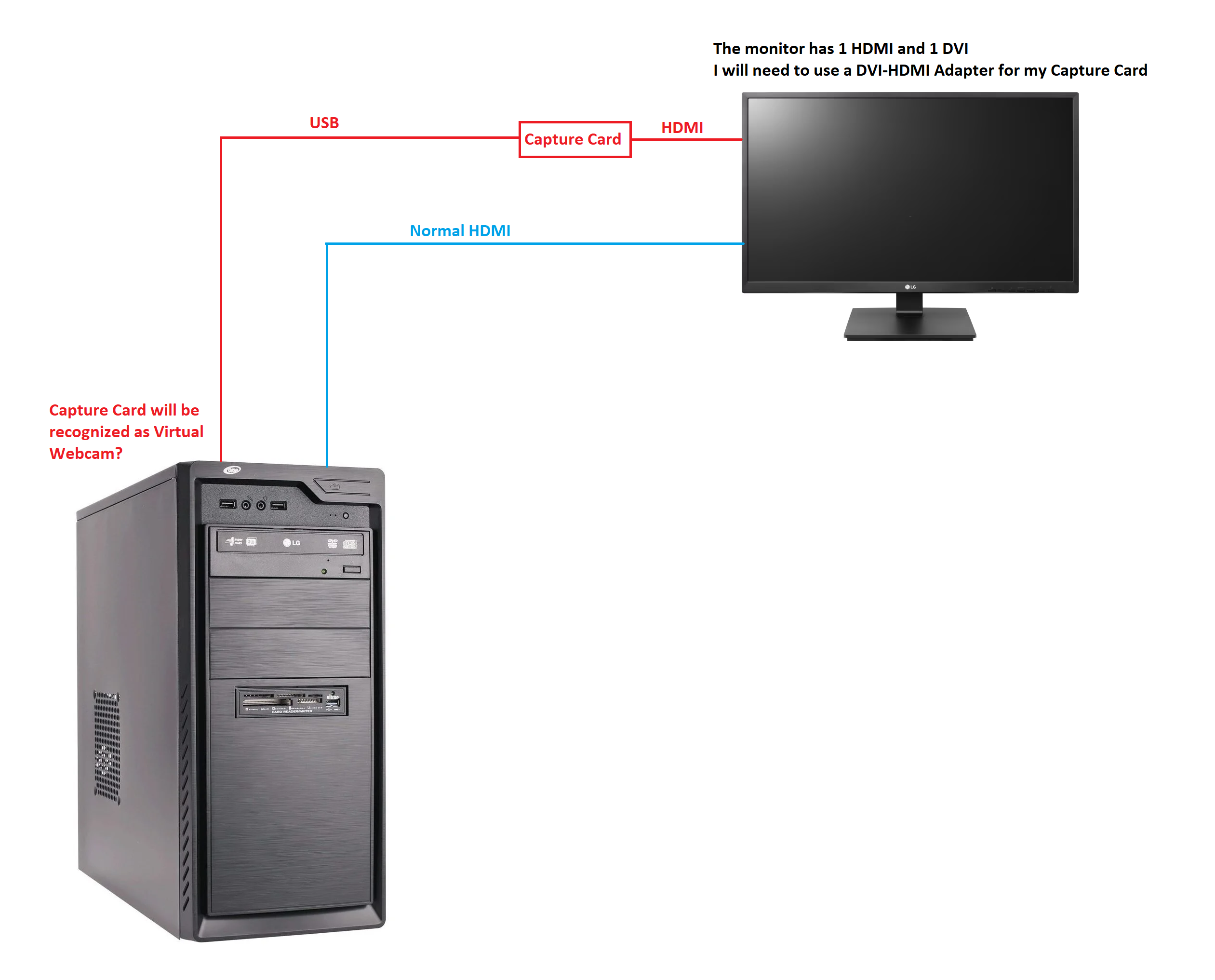

 Screen Recording via Capture Card
Screen Recording via Capture Card
 1
1 
 Offline
Offline
